Traits
Overview
Data is collected in Field Book by defining different traits. Each trait layout is optimized for a specific type of data collection. The traits screen allows new traits to be defined and existing traits to be managed.
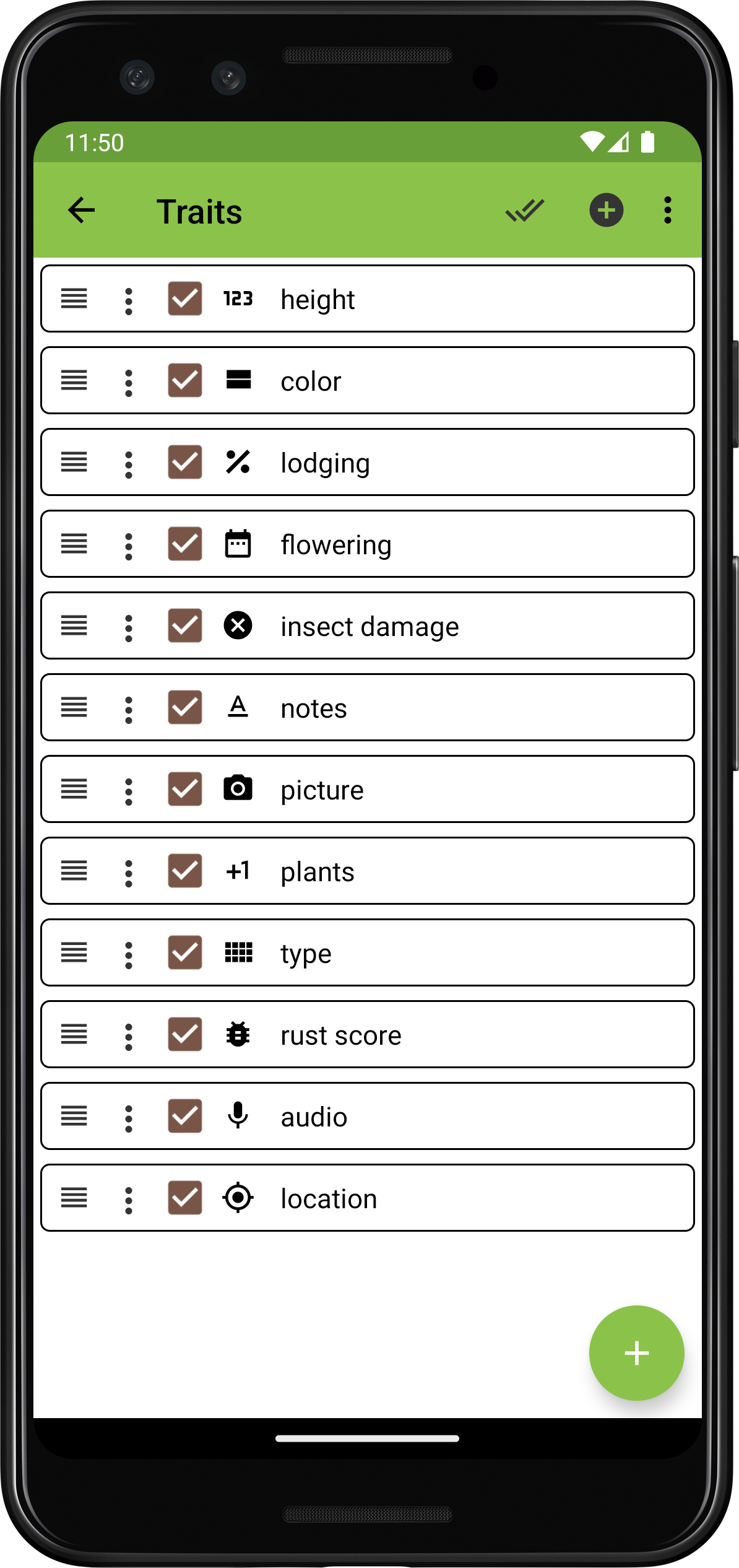
The Traits screen layout with sample data loaded.
Creating a Trait
Traits can be created by pressing the large  icon at the bottom right of the screen, or the same icon in the toolbar. For each format, the creation screen adjusts to indicate which fields are required. Trait names must be unique. Each trait is created by specifying a trait
icon at the bottom right of the screen, or the same icon in the toolbar. For each format, the creation screen adjusts to indicate which fields are required. Trait names must be unique. Each trait is created by specifying a trait format, a trait name, optional details, and format-dependent fields such as min, max, and default.
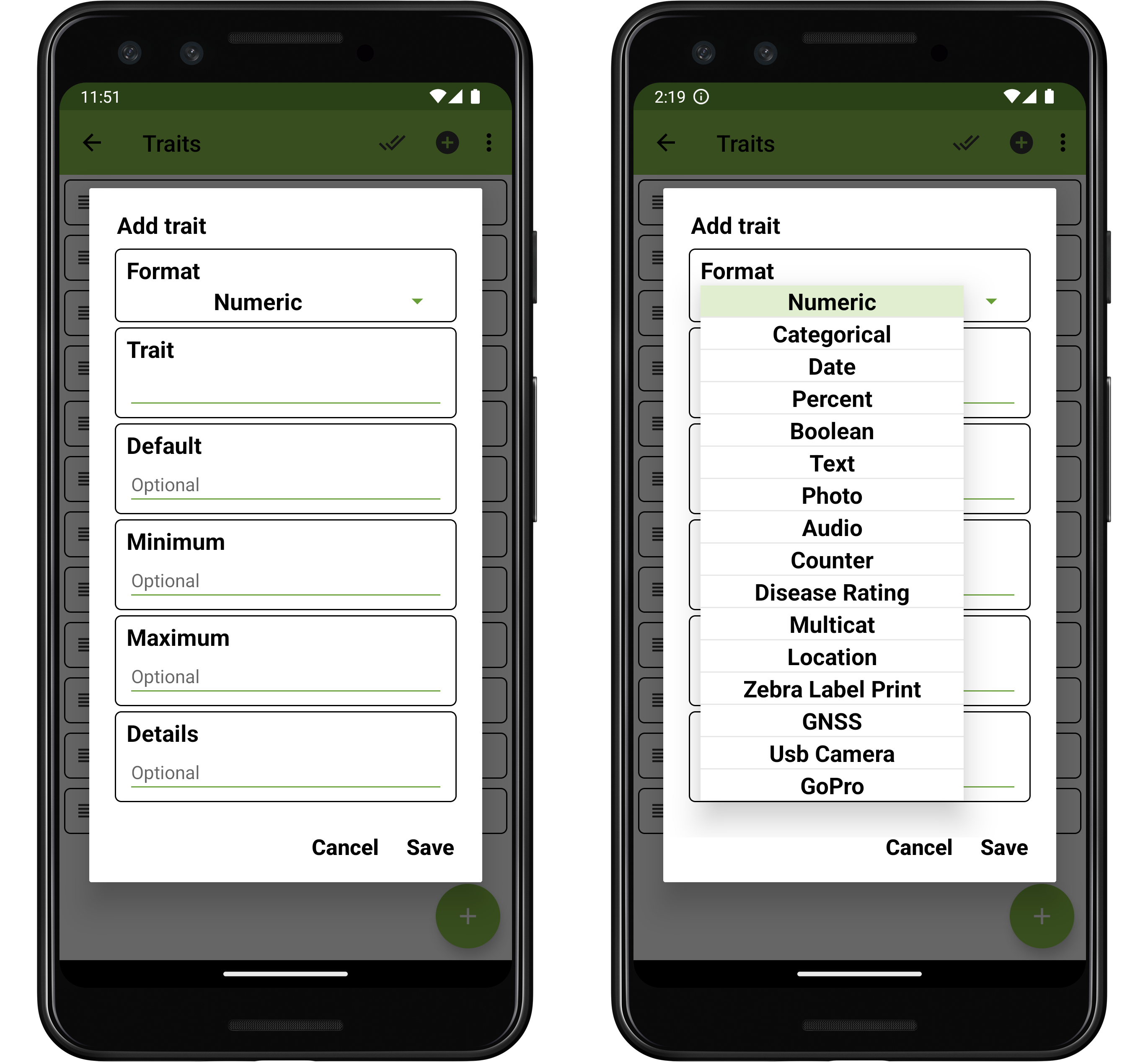
Trait creation for a numeric trait, and other format options.
Managing Traits
Once created, traits can be manipulated using the following features:
Single trait changes
Reorder an individual trait by pressing and dragging the
icon on the far left of its trait line.
Copy, edit, or delete an individual trait by pressing the
icon on its trait line, then selecting the desired operation from a list.
Hide or unhide an individual trait from the
Collect screen by checking/unchecking the checkbox on each trait line.
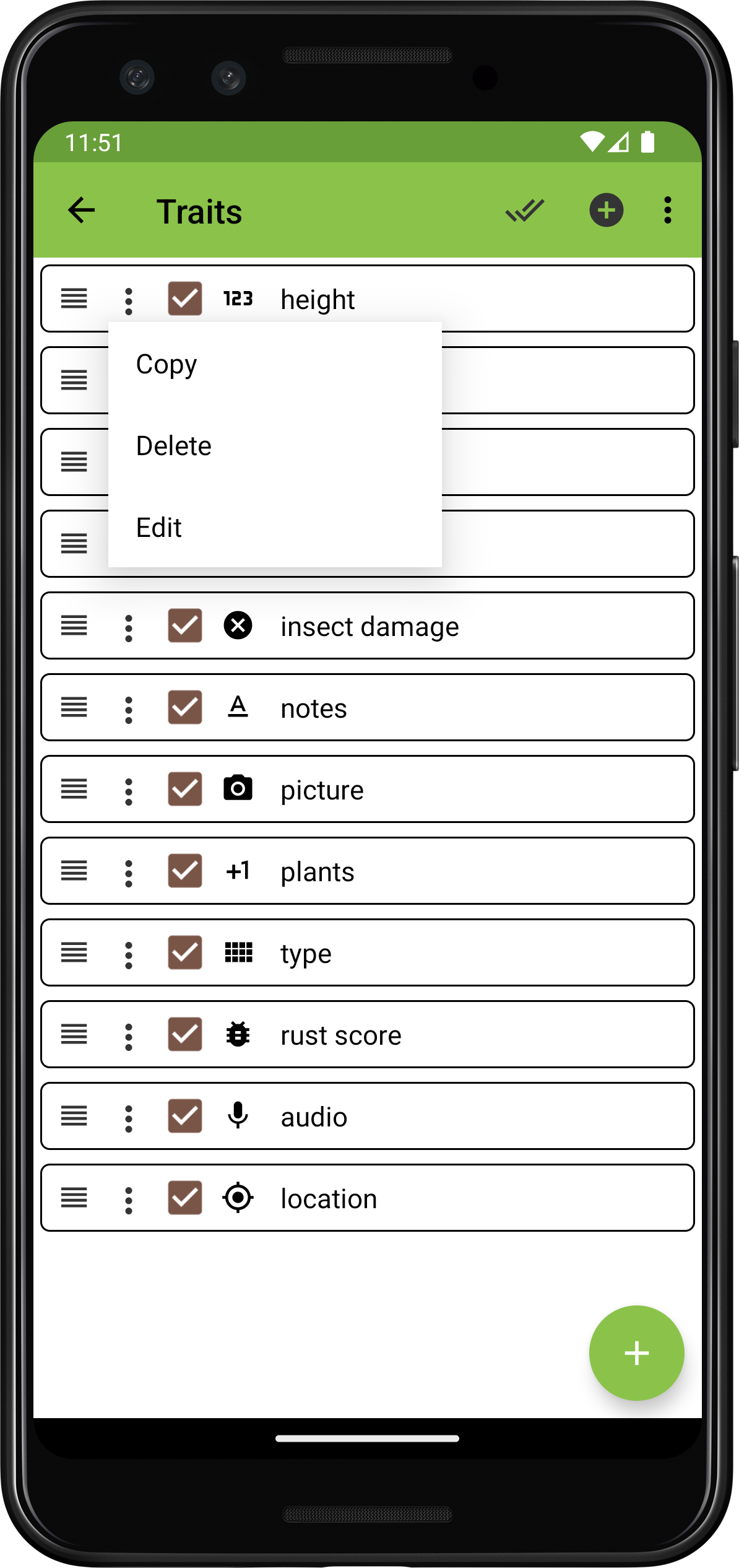
Single trait management menu.
All trait changes
To make all traits active or hidden, press the  double check icon in the toolbar.
double check icon in the toolbar.
Other changes affecting the whole trait list can be made by accessing the trait menu using the 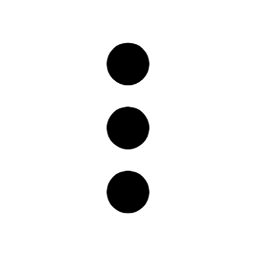 icon on right side of the toolbar
icon on right side of the toolbar
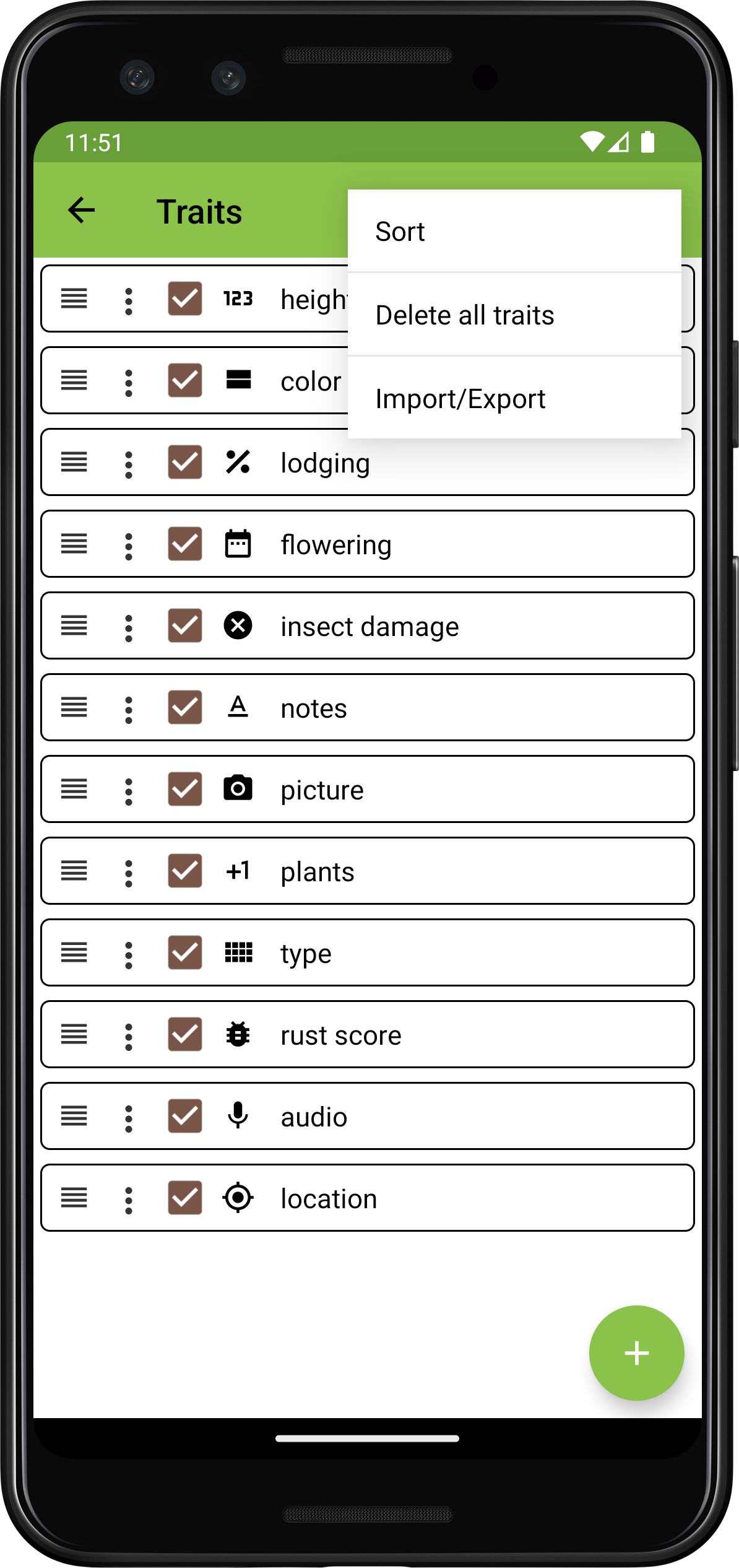
All traits mangement menu.
Reorder all traits by selecting Sort, then chosing your sort criterion (options include trait Name, Format, or Checked status)
Remove all traits by selecting Delete all traits, then confirming the operation.
Transfer traits in and out by selecting the Import/Export option.
Trait imports and exports are similar to field imports/exports in that they rely on files stored in a dedicated folder, or on communication with a designated server using a  BrAPI (Breeding API) connection.
BrAPI (Breeding API) connection.
When using local storage, trait lists are stored as .trt files in the trait folder. Internally, .trt files store their data in a CSV format, but it is not recommended to manually edit these files.