Profile Settings
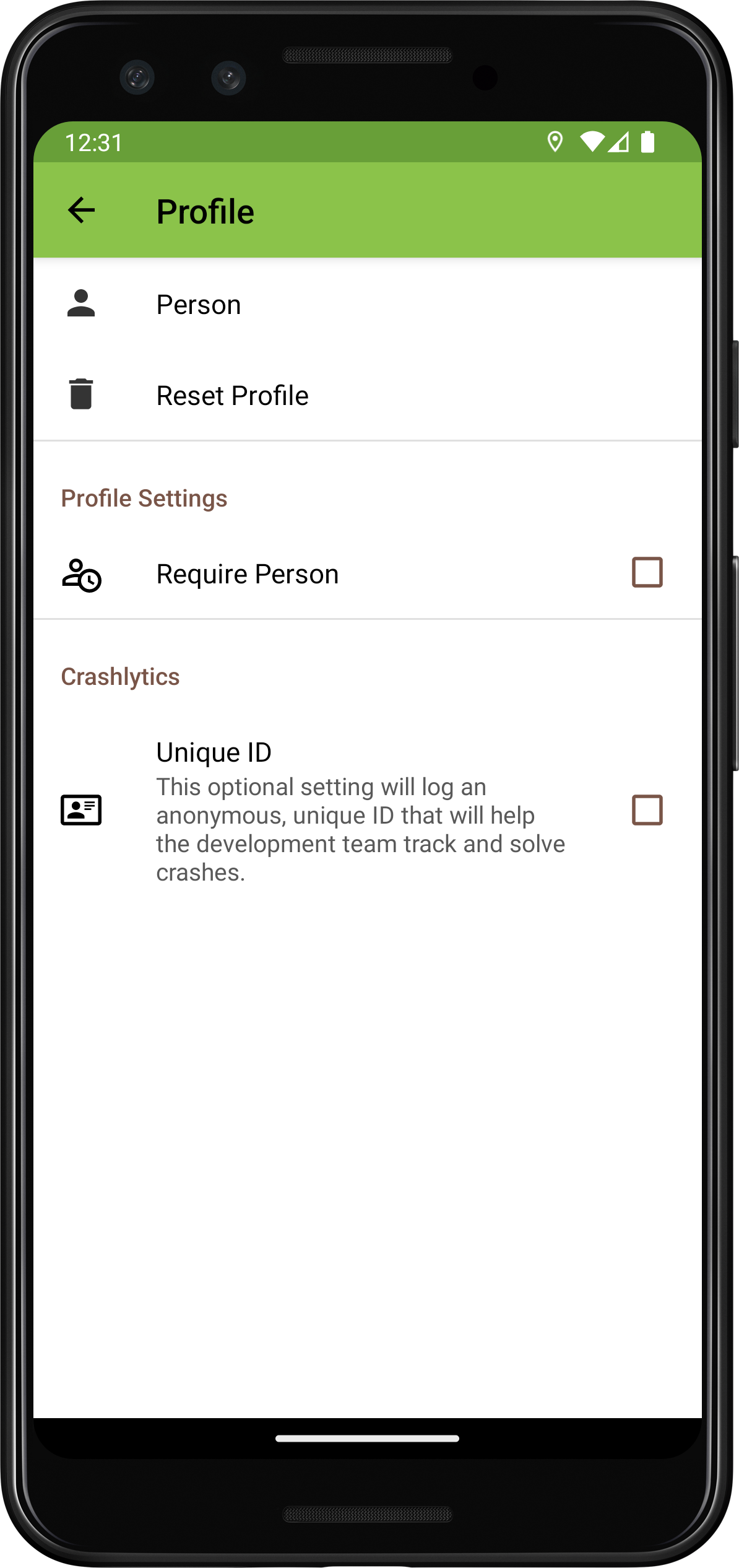
Profile settings screen layout
Profile
 Person
Person
Sets the first and last name of the person operating Field Book. This information is stored with each collected measurement as metadata and is included in the database 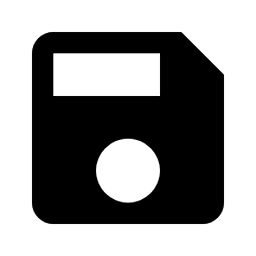 Export format.
Export format.
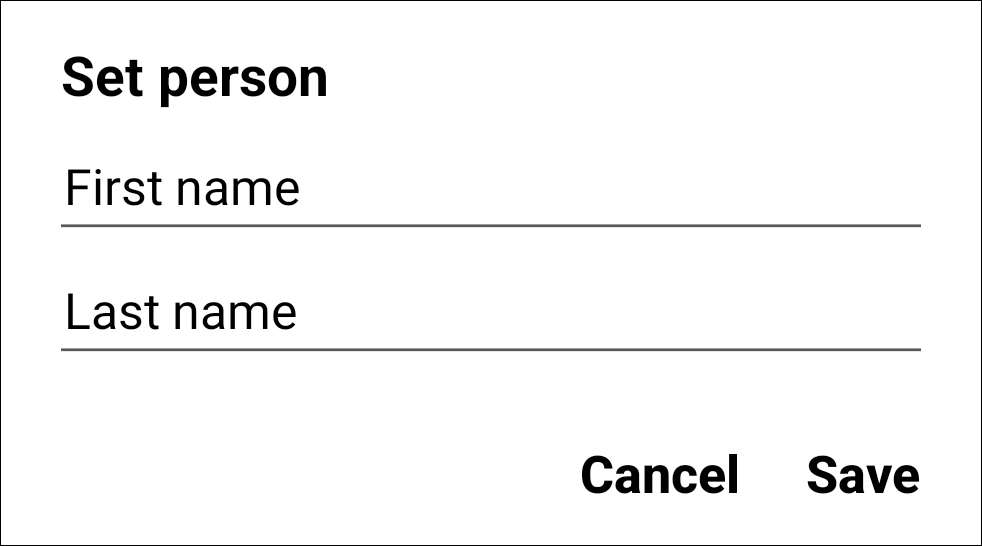
Set person dialog
 Reset Profile
Reset Profile
Unsets the first and last name of the person operating Field Book.
 Require Person
Require Person
If enabled, prevents using Field Book unless Person is set. And adds a 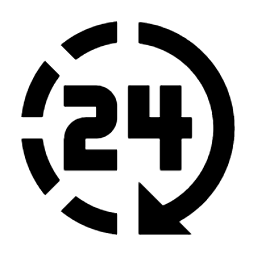 time between verification setting, which can be set to one of three intervals.
time between verification setting, which can be set to one of three intervals.
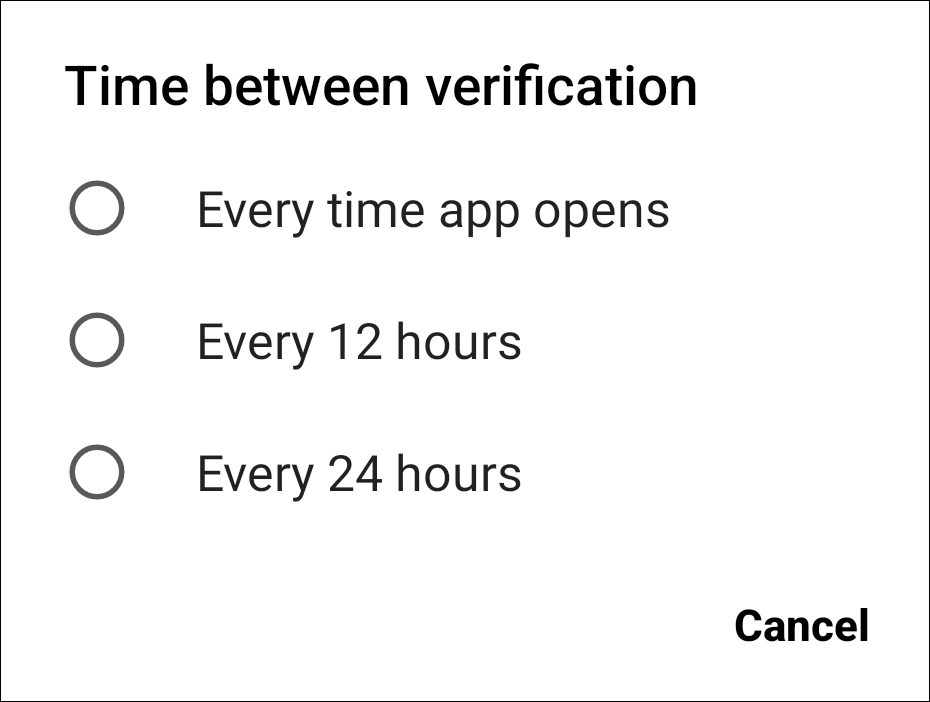
Choice of profile verification intervals
Crashlytics
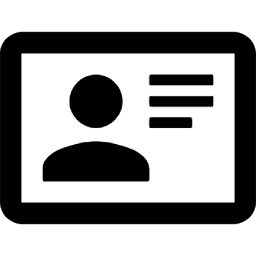 Unique ID
Unique ID
Creates a unique ID for use in generating more specific crash logs. This helps the development team when troubleshooting and improving Field Book