Behavior Settings
Behavior
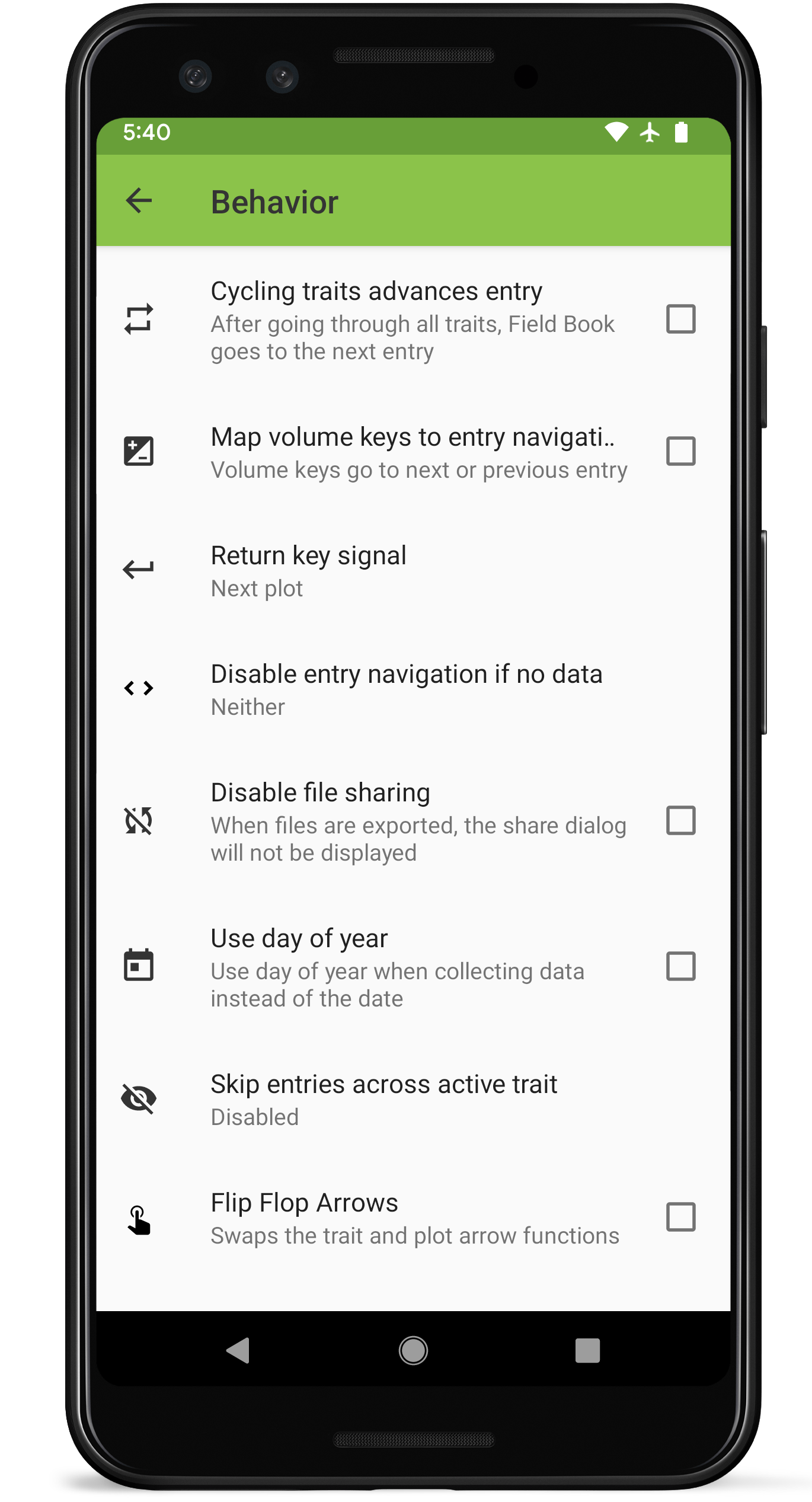
Behavior settings screen layout
 Cycling traits advances entry
Cycling traits advances entry
When enabled, once all active traits have been cycled, the app automatically advances to the next entry.
 Return key signal
Return key signal
Allows the user to choose the behavior of the return key signal that can be included when scanning barcodes: next plot, next trait, or do nothing.
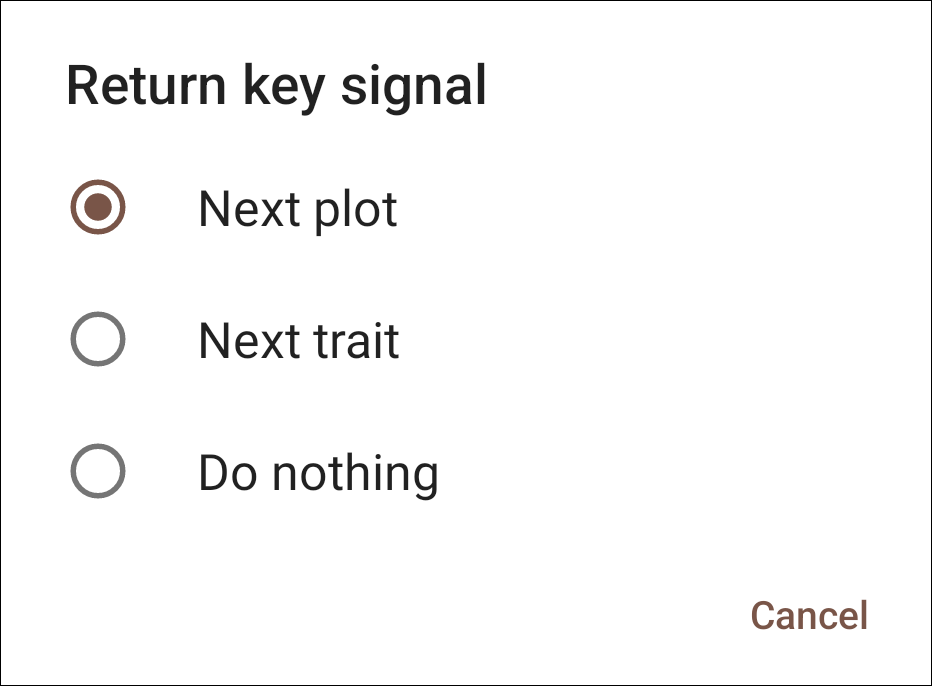
Choice of return key signal behavior
 Disable left/right entry arrow
Disable left/right entry arrow
Disables the left, right, or both entry arrows unless data has been collected to ensure an entry isn’t skipped during data collection.
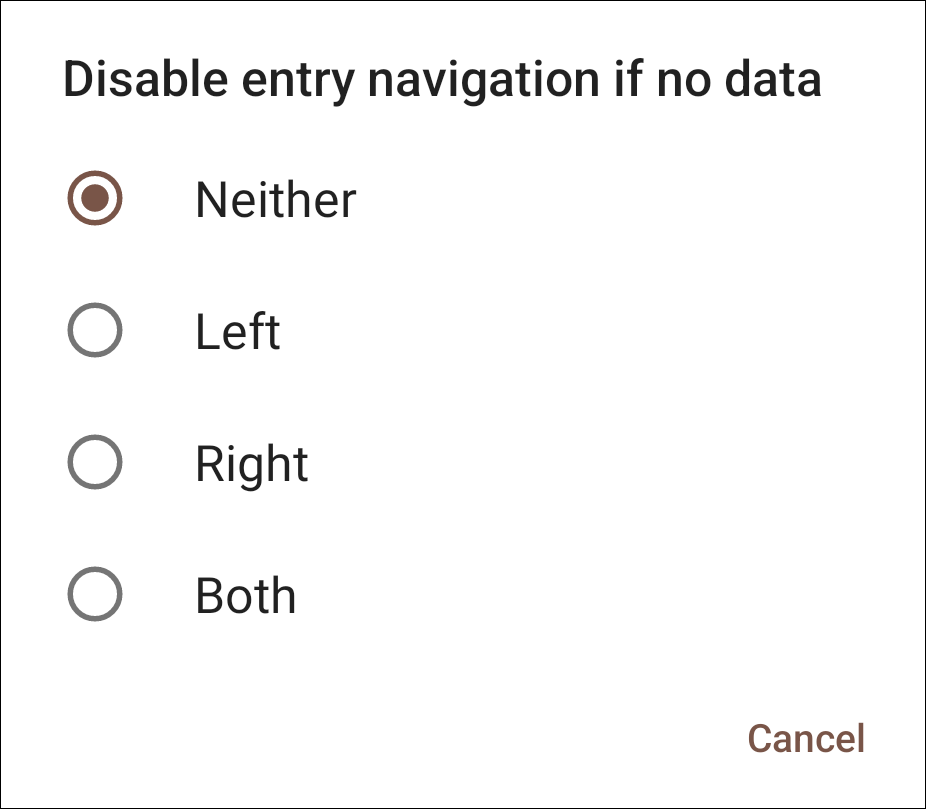
Choice of direction disabled
 Use day of year
Use day of year
Changes the date trait format to record date values as numbers counting up from Jan 1, rather than traditional dates. For example 96 instead of 2023-04-06.
 Skip entries across active trait
Skip entries across active trait
When advancing entries, skips either entries that already have data for the active trait, or entries that already have data for all traits.
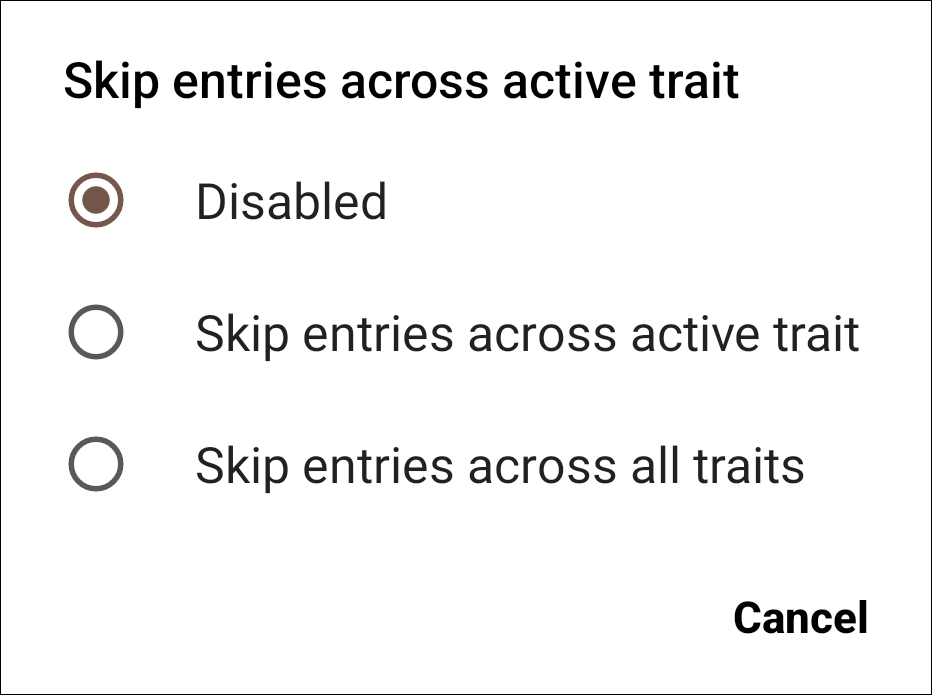
Choice of skip behavior
 Flip Flop Arrows
Flip Flop Arrows
Switches the collect screen arrows so that the small green arrows advance entries and the large black arrows advance traits.

